Turn 60 Minutes of Filming Into 30 Days of Lead-Generating Content - Ranked & Automated.
You're great at what you do. Your website and content should prove it on Google, YouTube, and social - without tech stress, expensive gear, or content burnout.
Created by Nic Natarella - 35+ years of commercial storytelling + 5 years building SEO and funnels for service brands.
You bring 1 hour of expertise. We turn it into 30 days of optimized content + automated inbound leads.
Rank higher for the questions your clients are already Googling.
Get more clicks from Google and YouTube search.
Turn your expertise into content that works 24/7 to bring leads.
Where Are You in the Climb?
Start where you are. Build what you need. Grow without wasting money.

The Marketing Mountain
Starting a business shouldn't require $2K mistakes. The Marketing Mountain gives you the tools, tactics, and tutorials to build your own foundation—SEO, content, video, and visibility—without spending money you don’t have. It's DIY that actually gets results.
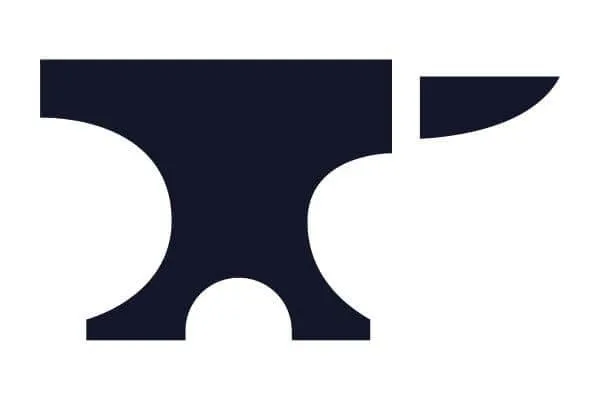
LeadForge
LeadForge builds scroll-stopping, list-growing lead magnets that actually convert. With AI-backed strategy and proven formats, we create irresistible freebies that grab attention and drive action — so you get leads while doing what you do best.

Overwhelmed by content? In one call, we’ll map out 10 weeks of strategic, platform-ready content designed to grow your visibility, connect with leads, and save your sanity. It’s custom-built for solopreneurs and service pros who need traction fast.
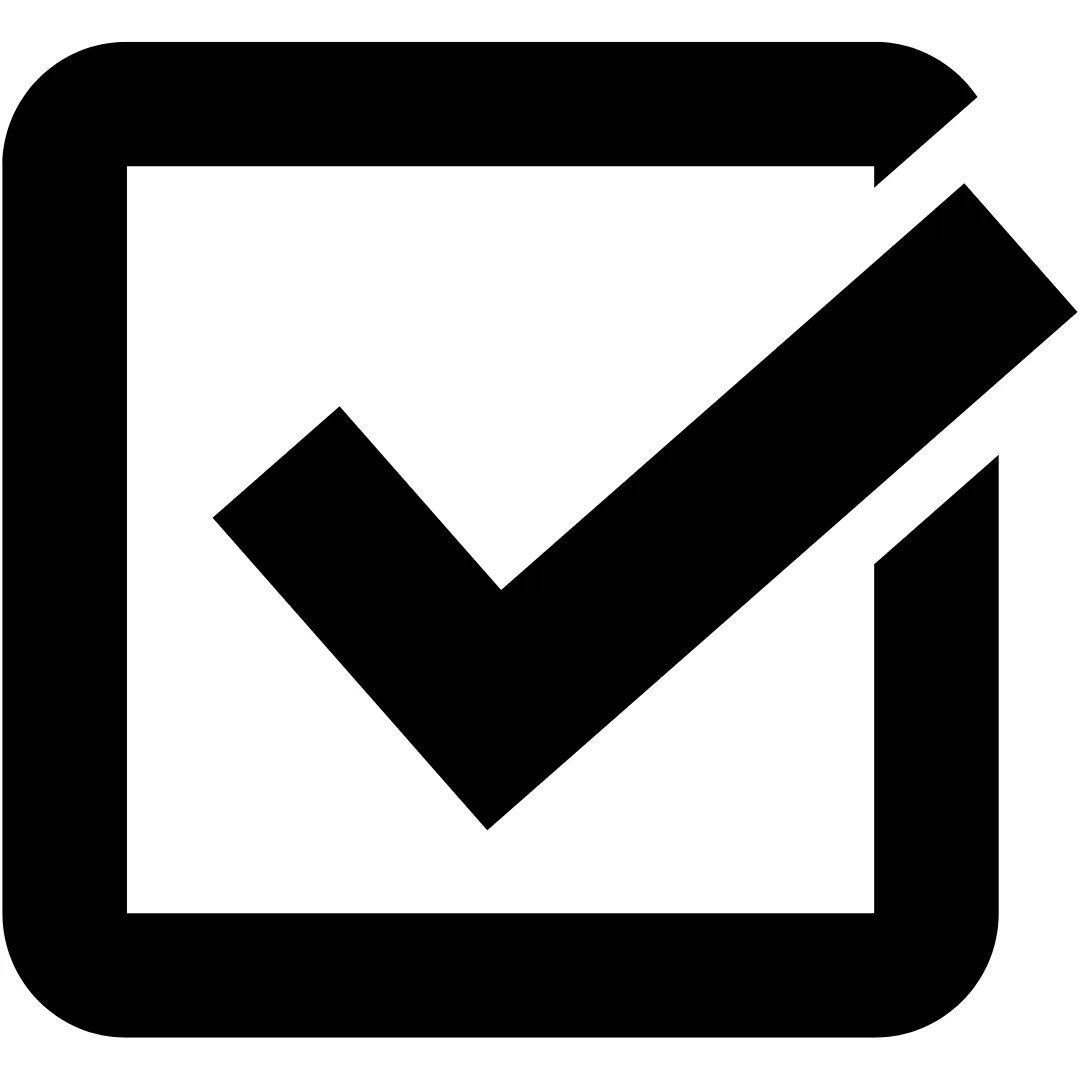
A website isn’t just a brochure—it’s your best salesperson. We build high-converting, scalable websites in HighLevel that integrate lead magnets, follow-ups, and SEO into one smart system. Designed to grow with your business, not get replaced every year.

One day. One expert. One complete build. We go deep into your business model, brand story, offers, and automation—and by the end of the day, you walk out with a marketing system that works as hard as you do. Built fast. Built smart.

The Builder's Code
The future of marketing is systems and scale. The Builder’s Code brings AI, automation, and advanced workflows to your business—so you can grow without adding chaos. From chatbot flows to follow-up automation, we help you build a machine, not a mess.
Why Cobble It Together
When You Can Build It Right?
Most agencies treat your business like a checklist. One for SEO. Another for content. Someone else for lead magnets. It's slow, expensive, and disconnected.
At AdWise, every piece fits. From lead magnets to websites to automation - we build systems that support your growth, not just your checklist.

DIY and Done For You marketing - from SEO and Websites to Video/Podcast/Blogging packages - for your service business. Built logically to fit your budget. Less chaos. More clients.
Quick Links
Services
Bradenton, FL
AdWise Creative. 2026. All Rights Reserved.